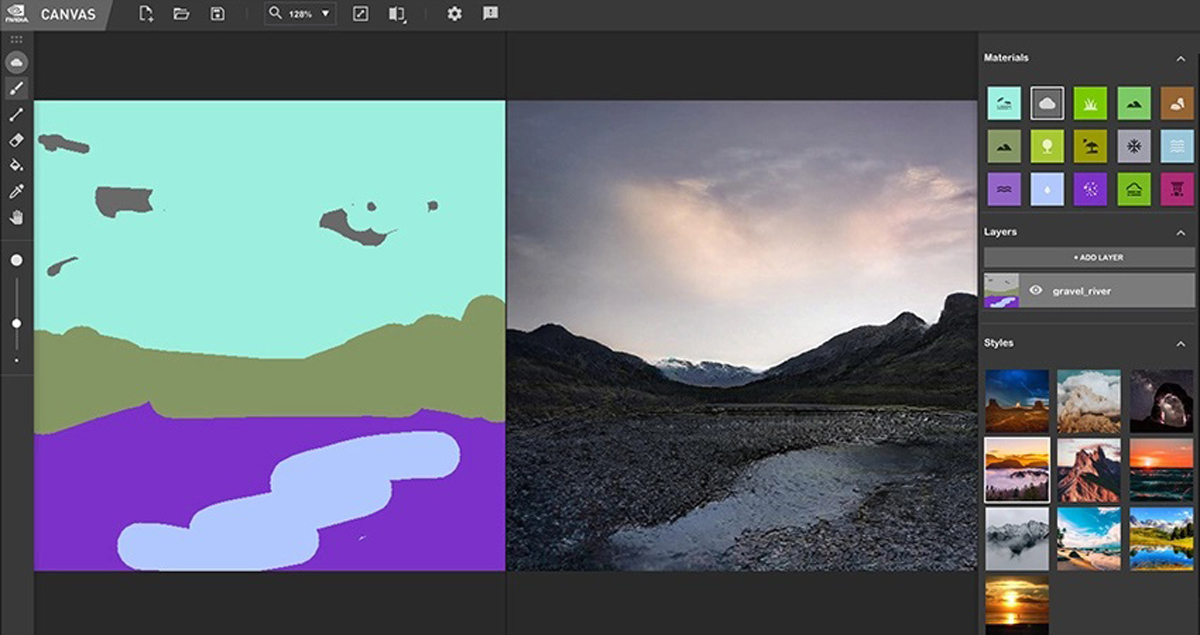So how does the app work? Canvas is powered by NVIDIA-developed GauGAN AI painting tool, which relies on machine learning to generate various landscapes through simple instructions. These instructions are actually just doodles, where users “paint” out where certain scenery elements are expected to appear. But rather than painting with colours, materials such as sand, grass, water and so on are used to designate each element. The company says that there are currently 15 materials for you to play around with in the current beta build of the app.
Again, it is thanks to the GauGAN AI tool that the resulting landscapes appear believable instead of looking like several different things being plastered together. NVIDIA explains that it has trained the AI system with 5 million images of different scenery in order to enhance its understanding and accuracy. This enables it to add realistic reflections on bodies of water and even shadows on different surfaces. The Canvas app itself is fairly easy to use. Aside from the aforementioned set of materials for painting, there’s also an option to add multiple layers onto the canvas, as well as the ability to apply different photography styles to mimic certain finishing touches. And just in case you wish to edit the end-result further, Canvas even allows you to export the image as a Adobe Photoshop PSD file. All-in-all NVIDIA Canvas appears to be a good tool to have for quickly conceptualising landscapes for projects such as level design and so on. The beta for NVIDIA’s AI-powered app is available now for free via its official website. However, there is a significant catch: you can only use Canvas if your machine is equipped with an NVIDIA RTX GPU. This would certainly disappoint those using older cards from the company or non-NVIDIA graphics acceleration hardware. (Source: NVIDIA [1] [2])