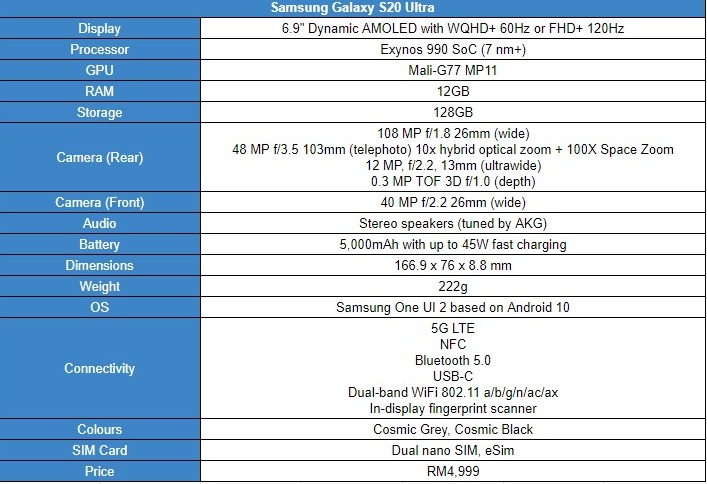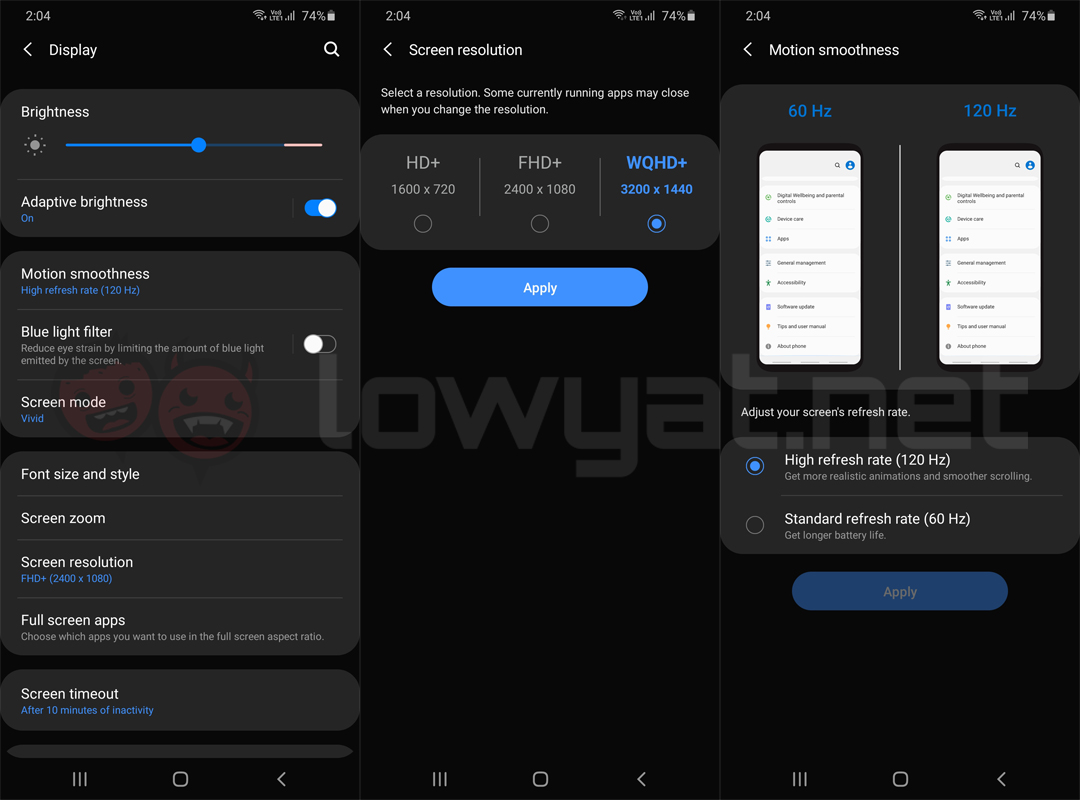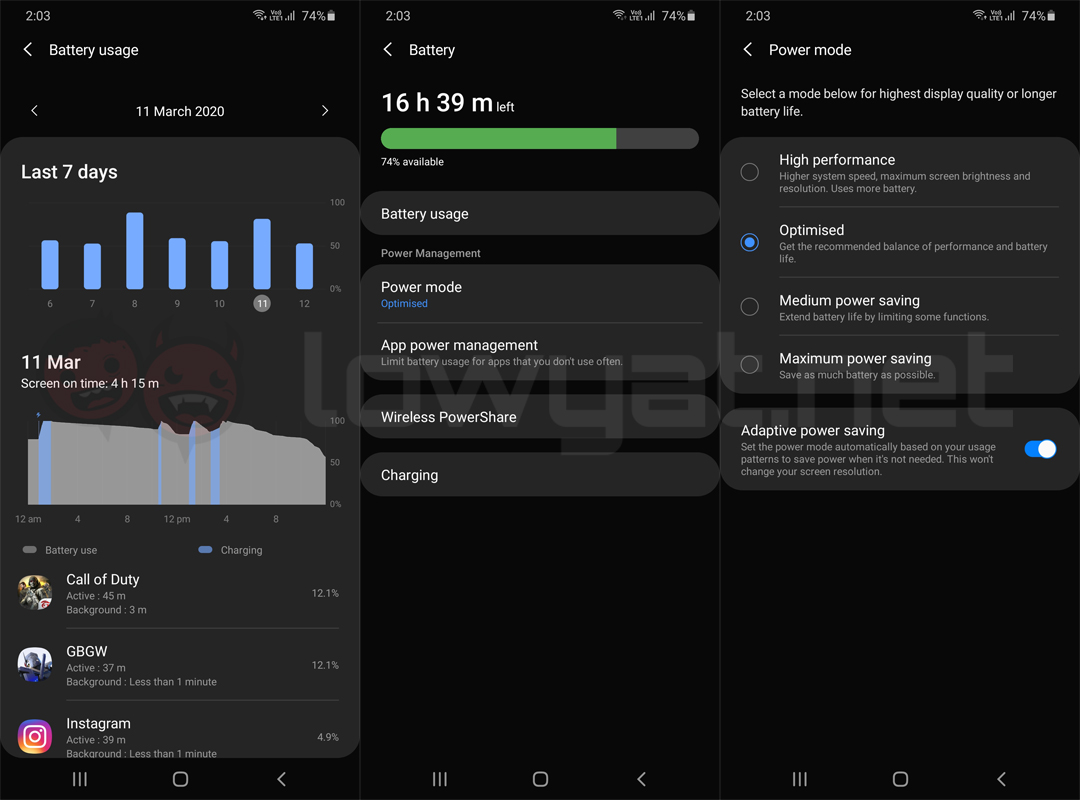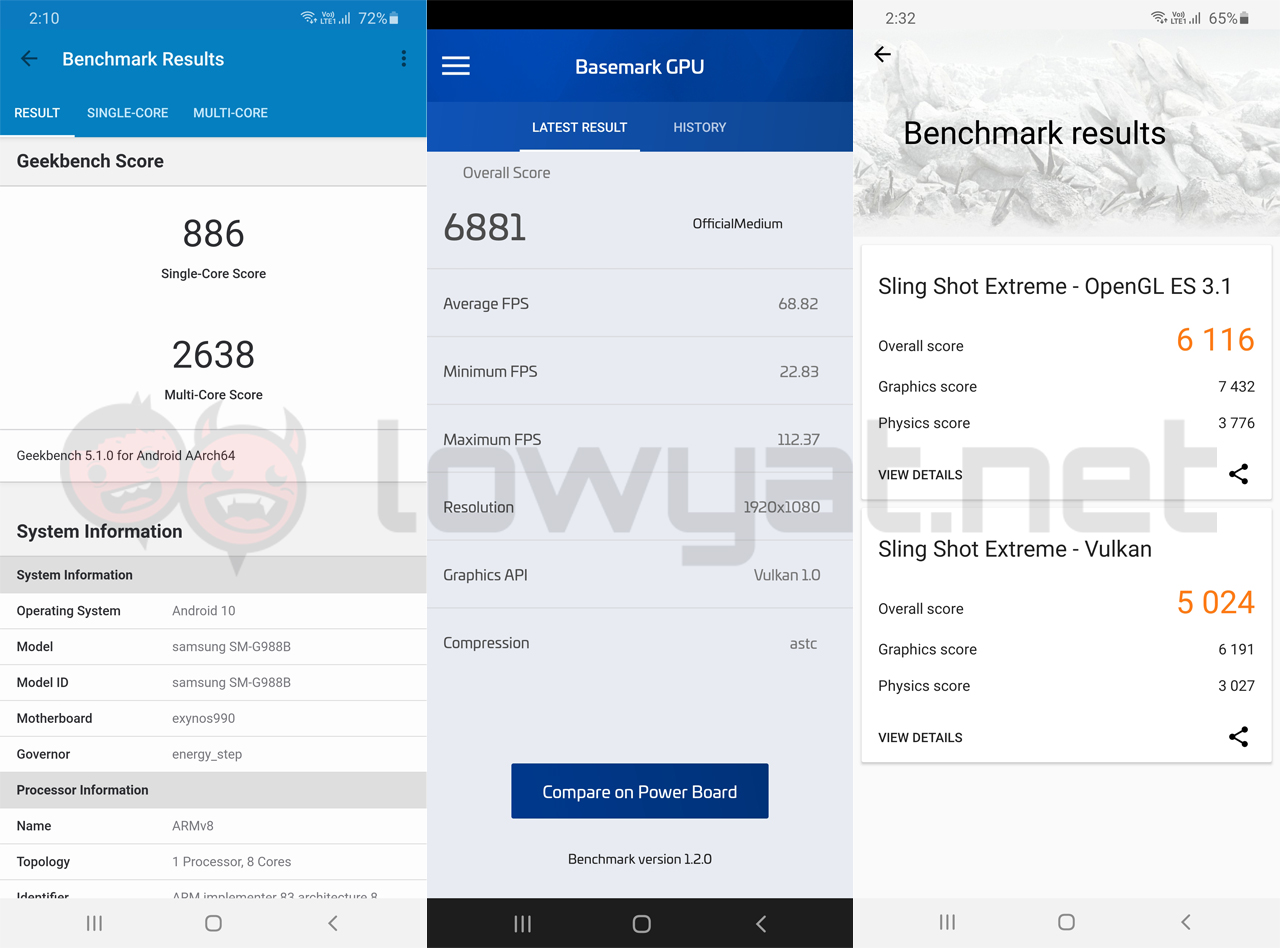Even prior to its official unveil, the Ultra variant had received numerous hype regarding its quad-camera setup consisting of Samsung’s 108MP main sensor and 100X “Space Zoom” telephoto shooter. With high-end specs, a large display and massive battery capacity to go alongside its cameras, this flagship phone comes in at a whopping RM4,999. With over two weeks of experiencing the smartphone and its features, here are my thoughts of the Samsung Galaxy S20 Ultra.
Specification
Design
True to its Ultra moniker, this variant of the S20 series is the largest among the three. Coming in at 6.9-inches, it’s undeniably a monster of a phone when held and operated with one hand. I do find myself shifting the phone on my palm just to get my thumb to reach the top of its screen to access the Android pull-down menu. That said, minor hurdles like these are to be expected if you’re planning to own a larger smartphone in the first place. It’s something I got used to easily after spending some time with the handset. Overall, the Galaxy S20 Ultra is actually pretty comfortable to hold regardless of its large size.
The phone’s lock button and volume rocker are situated nicely on its right, which can be easily navigated with your thumb (or fingers if you’re left handed). While the feature still exists in the phone itself, the S20 Ultra does not feature a dedicated Bixby button. Despite being the pioneers of curved displays on smartphones, Samsung decided to hold back on giving all three versions of the Galaxy S20 distinct curved edges on their screen. Instead, the edges are mere slopes that barely cover more than half of their sides. Unlike its predecessors, the S20 series’ curved display does seem less impressive in presentation, but that’s my personal opinion.
Moving along, we have the phone’s massive camera island on its back. Although the camera setup does protrude significantly from its body, it’s barely considered a hindrance when it comes to handling or storage. It’s definitely not discreet in terms of design, and I do feel that having a large island layout makes it more susceptible to damage or scratches – if you’re not being careful, of course. For those who are curious, the Ultra is waterproof with a rating of IP68.
User Experience
Criticism of its curved edges aside, the S20 Ultra’s screen quality is actually very pleasing for the eyes. The phone’s display comes in at 3200 x 1440 WQHD+ resolution with 60Hz refresh rate by default, which offers sharp and vivid visuals when used for photography, video consumption and gaming. As we’ve reported before, you could opt for a higher refresh rate at 120Hz but doing so will require the phone to lower down its resolution to 2400 x 1080 FHD+ first. While that sounds like a major sacrifice on paper, the differences in resolution is barely noticeable compared to experiencing smoother motion with a high refresh rate.
The phone does advise users that they could save more battery if they stick with the 60Hz option instead, but it’s a concern easily rectified if you utilise Android’s Adaptive Power Saving mode. This will allow the device to familiarise with your usage patterns and distribute power accordingly, while saving battery life when not needed. Then again, even without using that feature, I’ve not experienced any issue with the S20 Ultra’s rate of battery consumption despite having it run on 120Hz during the course of over two weeks of using it. This includes frequent usage such as messaging, photography, video viewing, and gaming.
Although I can’t say the same for the other S20 models, and the Ultra does pack a larger 5,000mAh battery compared to its smaller siblings. It also comes with a 25W charger which juices up its battery from nought to 100 percent in less than an hour. The Ultra does support faster 45W charging but you’ll need to purchase the charger separately. Needless to say, the S20 Ultra offers top-notch performance in terms of general use and gaming thanks to its Exynos 990 chipset and 12GB worth of RAM. I’ve always been a fan of Samsung’s One UI which is simple to navigate and also customisable for a more personal experience. Surprisingly, the phone rarely heats up even when playing 3D games such as Call of Duty: Mobile and Honkai Impact for long periods of time. Other than that, its in-display ultrasonic fingerprint scanner is very reliable and quick when used to unlock the phone.
Audio-wise, the Samsung Galaxy S20 Ultra outputs sound in stereo via speakers from its lower grille and top earpiece. The audio quality is actually decent when it comes to playing music, videos or gaming, but volume distribution can be pretty uneven due to the phone’s audio output approach. Naturally, the lower speaker grille is much louder compared to the smaller earpiece on top, so it’s best not to rely these speakers for a true stereo experience.
Camera Performance
Before I begin to talk about the S20 Ultra’s camera system, I would like to point out that the photography and videography tests for this review was done after the phone’s firmware update that was released on 6 March 2020. In short, Samsung has updated its camera software which brought improvement to picture quality as well as its autofocus capabilities. Moving on, the Galaxy S20 Ultra’s cameras are perhaps the phone’s most hyped out feature and selling point. It’s currently the only Samsung smartphone that features the company’s own mammoth-sized 108MP sensor, as well as the 48MP Space Zoom telephoto function which allows it to close-in to subjects up to 100x digitally. Additionally, the Ultra is also equipped with a 12MP ultra-wide angle and a 0.3MP depth sensor. In front is a superb 40MP selfie camera housed in a top-centered punch-hole cutout.
The camera performs excellently in daytime, producing sharp and colourful 12MP photos with incredible detail. And no, that wasn’t a typo. The S20 Ultra’s main camera shoots images in 12MP by default and is no slouch in delivering high quality pictures, as mentioned earlier. On the other hand, you could manually set the camera to a dedicated 108MP mode if you wish. However, do keep in mind that shooting in this mode will disable ultra-wide angle and telephoto capabilities. Picture quality when fully utilising its primary sensor is exactly to what you’d expect; even sharper images with absolutely high amounts of details presented in glorious 12K resolution. At least when not in low-light environments, but more on that later. Additionally, shooting in full 108MP resolution is surprisingly fast on the S20 Ultra. Merely a split second when compared to the Xiaomi Mi Note 10, which takes about two seconds to process the image. Its ultra-wide angle camera performance is mostly on par with its default 12MP, but captures less details in the images it produces. Pictures also appear slightly darker, and edges may come out as smudged in certain conditions. However, if you can look past these minor setbacks, the ultra-wide angle camera works just fine when capturing scenery such as landscapes and so on. Next up is the Ultra’s telephoto camera which offers up to 10x hybrid optical zoom and 100x digital “Space Zoom”. While not phenomenal, the phone’s optical telephoto capability does exactly as advertised and produces high resolution photos with a good amount of detail preserved. The camera’s autofocus works very well in bright and well lit environments, and its OIS (Optical Image Stabilisation) is a much appreciated feature that helps eliminate heavy shaking when concentrating on a distant subject. Is a 100x digital zoom necessary? It is one of the Galaxy S20 Ultra’s main selling points after all. However, I personally find it nothing more than just a gimmick. Granted, it is impressive to zoom over 10x but this exceeds its image quality threshold as well. Meaning to say; the further you zoom in, the poorer the image becomes. Of course, the camera software tries to fix that by smoothening the noise captured in these images in order to preserve certain details. But this method would often result in an oil painting-like effect rather than something that could come off as natural. Another gripe that I have is that this effect is also present in most of the S20 Ultra’s camera modes, and there’s no way to actually disable it – except when shooting in Pro Mode, which limits your zooming capability to only 10X. In terms of low-light performance, the Ultra’s many cameras does pretty well and the produced images do come out great in most cases. However, one of my main gripes about shooting in this condition with this particular Samsung phone is the autofocusing when utilising its telephoto and video features. The recent aforementioned update may have improved the phone’s AF capabilities for daytime or well lit environments, but it still struggles when there’s less light.
In telephoto mode, I find myself constantly tapping on focus points in order to get a sharper image, especially when the camera fails to identify certain subjects to target. Furthermore, there are moments when the camera decides to automatically attempt to refocus again right before I tap the shutter, thus forcing me to repeat what I did earlier. The S20 Ultra’s habit of refocusing is more apparent when shooting videos in low-light, especially when you have more than one nearby subject in a shot. For instance, I noticed that the camera actually struggled when I filmed a panning shot of a group of friends. Despite moving it left to right very slowly, it goes in and out of focus as it attempts to find relevant subjects to concentrate on – even if they are only a couple of feet away. That said, I rarely encounter this issue when shooting videos of scenery, but this may be a case of “your mileage may vary”.
Remember the smoothing effect I talked about earlier? It’s back with a vengeance when shooting in low-light. As I’ve mentioned before, the main point of this feature is to eliminate as much noise as possible as an attempt to preserve certain detail. This applies to all modes; less when capturing images in full 108MP, varying amounts when using the default setting, ultra-wide and optical telephoto, and an overkill of it when you use the digital zoom. With a moniker like “Space Zoom”, you’re not wrong to assume that the Galaxy S20 Ultra should be able to take gorgeous photos of the moon. I hate to break it to you, but it doesn’t. While it appears that you could utilise its 100x to get a detailed close-up shot of our lunar neighbour, the camera then takes it all away by “fixing” the image after snapping the photo. And like I mentioned earlier, there’s no way to disable this feature unless you’re shooting in Pro mode. Among the many modes available, my go-to is Live Focus which I regularly use for portrait-styled shots. While this mode is already present on other Samsung smartphones, I personally find that the faux bokeh effect produced by the Ultra’s depth sensor to look more natural and the edge detection on focused subjects is significantly better. The resulting photos does well to mimic portrait photos shot with a large aperture 50mm lens even in lowlight. However, this effect doesn’t really translate well in Live Focus Video where the lens blurring tends to be inconsistent as it attempts to focus on a subject. Other modes on the S20 Ultra include standard smartphone camera features such as panorama, slow motion and super slo-mo, hyperlapse, as well as Augmented Reality related effects, emojis and avatars. There’s also Samsung’s Single Take feature where you record a short video clip which will then be broken down into multiple “Instagrammable” photo and video formats such as boomerang, hyperlapse, image filters, so on and so forth. Basically, this all-in-one mode utilises the camera’s AI to determine highlight points from the video in order to achieve these results. The S20 Ultra shoots videos in 1080p by default and could film in 8K resolution as well, thanks to its massive sensor. The latter will produce videos with staggering amounts of detail even in low-light, but at the cost of a huge amount of storage space. Another impressive feature provided by Samsung for video shooting is the Super Steady function which further assists the Ultra’s on-board OIS by digital means. This results in an almost gimbal-like experience in terms of visual stability, but do keep in mind that activating it will reduce image quality. While the downgrade is less apparent in daytime shooting, it is very noticeable when used in low-light.
Competition
The Samsung Galaxy S20 Ultra has a good number of rivals to compete with in terms of pricing and camera quality. With the Xiaomi Mi Note 10 being the obvious choice when it comes to camera sensor size, OPPO Find X2 Pro for overall flagship hardware and camera performance, and the Apple iPhone 11 Pro Max for performance and value comparison.
Xiaomi Mi Note 10
Xiaomi’s Mi Note 10 series is the world’s first ever smartphone that features a 108MP camera and was released back in December 2019, months before S20 series. Moreover, its sensor is also manufactured by Samsung which was then updated for its own Galaxy S20 Ultra. The device, however, is a step behind with its internal hardware when compared to the Ultra. The Mi Note 10 is equipped with a mid-range Snapdragon 730G paired with 6GB of RAM (8GB on the Pro variant). While shooting with the entirety of its 108MP sensor results in equal image quality as the S20 Ultra, the Xiaomi phone takes about a two seconds longer to process the photo after snapping. Additionally, the phone comes with a 6.47-inch AMOLED display and a battery capacity of 5,260mAh – a smidge higher than Samsung’s flagship. The Xiaomi Mi Note 10 is also cheaper with a retail price of RM2,099 for the standard variant, while the Pro comes in at RM2,499.
OPPO Find X2 Pro
After a year long hiatus, OPPO finally revives its high-end Find series with the launch of the X2 series in March 2020. Although the Find X2 Pro’s camera sensors appear to fall short in terms of megapixel numbers, its 48MP main and 13MP telephoto technically offers larger pixel sizes compared to the Samsung Galaxy S20 Ultra. This results in image quality that’s actually on par with Samsung’s high-end flagship in terms of main camera performance. Meanwhile, the X2 Pro’s telephoto camera absolutely blew us out of the water, thanks to the sharper and more detailed photos when captured using its optical 10x zoom. Under the hood, the OPPO’s high-end smartphone is equipped with a 6.7-inch curved AMOLED display, a Snapdragon 865 SoC with 12GB RAM, and a smaller 4260mAh battery. The Pro variant is priced at RM4,599.
Apple iPhone 11 Pro Max
Of course, we wouldn’t want the iPhone 11 to be left out from a flagship comparison. More specifically, the Pro Max variant of Apple’s 2019 flagship which is the largest of the series. Camera-wise, it’s somewhat unfair to compare the iPhone 11 Pro Max’s shooters to Samsung’s gargantuan camera setup. However, it is worth noting that Apple’s flagship does offer larger pixel sizes on its triple 12MP camera setup. It obviously lacks a 108MP mode, but its 12MP main shooter does well to stand toe-to-toe with the Ultra’s default main camera setting. Hardware-wise, Apple’s own A13 Bionic SoC is a highly regarded chipset in the smartphone industry, with a total of 4GB of RAM to go along with it. Additionally, the device features a 6.5-inch Super Retina XDR OLED screen and is powered by a 3,969mAh battery with 14W fast charging support. Despite having considerably less impressive hardware than the S20 Ultra, the iPhone 11 Pro Max still costs a pretty penny to own. The handset retails at RM5,299 for its 64GB storage variant.
Conclusion
At this time, the Galaxy S20 Ultra is by far the most powerful Samsung phone in the market. It’s not necessarily the most advanced or perfect, but it is definitely one of the best around. That said, this variant of the S20 is a fine example of what the Korean company is capable of in providing users the best it has to offer in a smartphone. Even though I do have my gripes regarding this device such as its less curvy screen and camera issues, I still greatly appreciate the S20 Ultra’s high-end hardware performance and impressive features. If you can look past the minor issues and also its intimidating price tag, you’ll most certainly will enjoy this Samsung smartphone in more ways than one. As mentioned earlier, the Samsung Galaxy S20 Ultra retails at RM4,999. Whereas, its smaller siblings, the Galaxy S20 and S20 Plus are priced at RM3,599 and RM3,999 respectively.